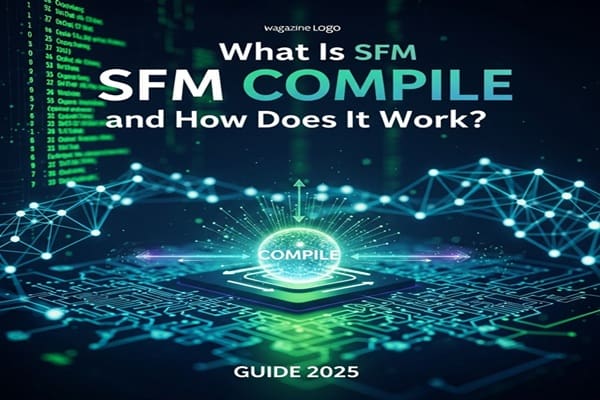If you’ve ever dabbled in Source Filmmaker (SFM), you know it’s a goldmine for animators. From creating jaw-dropping fan content to experimenting with cinematic storytelling, SFM is incredibly versatile. But here’s the thing: while most tutorials obsess over posing, lighting, and camera angles, one crucial step is often overlooked — the compile process.
Compiling isn’t just hitting “Export.” It’s where all your hard work comes together — turning models, textures, animations, and sound into a polished final video. Mess it up, and hours of effort can be ruined by dropped frames, bloated files, or audio that doesn’t sync.
Let’s explore why compiling matters more than ever in 2025 and how you can level up your workflow like a pro.
Contents
- 1 Why a Fresh Look at SFM Compiling Matters
- 2 Legal and Ethical Considerations in SFM Compiling
- 3 Understanding Performance & Power
- 4 Advanced Techniques: Unlocking the Power of QC Files
- 5 Compiling for AR and VR
- 6 Troubleshooting Silent Compile Errors
- 7 Automation and Reusability: Working Smarter
- 8 Practical Tips for a Smooth Compile
- 9 Conclusion: Compiling as a Core Creative Skill
Why a Fresh Look at SFM Compiling Matters
The world of digital content creation has changed drastically. Fan animations aren’t just a hobby anymore; they’re shared on YouTube, TikTok, and Steam Workshop, and audiences expect high-quality, polished content.
Here’s what’s new:
-
Artists now import external models, environmental textures, and advanced lighting rigs, each affecting compilation differently.
-
Compiling isn’t just a final step—it’s part of the creative process. How you compile can affect performance, visual fidelity, and even your workflow efficiency.
-
Proper compiling reduces headaches like slow render times, massive file sizes, and hardware strain.
In short, if you want your content to shine, understanding the compile process isn’t optional—it’s essential.
Legal and Ethical Considerations in SFM Compiling
Can You Compile Game Assets Legally?
Many creators borrow models from games like Team Fortress 2, CS:GO, or Overwatch. But here’s the catch: legality depends on the game’s content license.
-
Valve games: Generally allow non-commercial fan projects.
-
Other publishers (e.g., Blizzard): Rules are stricter; publishing compiled assets without permission can lead to takedowns.
Always check licenses, especially if you plan to monetize your work.
Attribution and Respect
Even when something is legally allowed, community etiquette matters. Using someone else’s models, lighting setups, or sound clips comes with an expectation: give credit.
-
Add links in YouTube descriptions.
-
Include a credit slide in your final animation.
-
Respect creators’ work — it keeps the SFM community thriving.
Ignoring attribution might not be illegal, but it can hurt your reputation.
Understanding Performance & Power
The Energy Cost of Compiling
Compiling a 2-minute animation isn’t just a click—it’s a heavy lift for your computer.
-
CPU and GPU usage spikes during high-resolution renders (1080p or 4K).
-
Mid-range systems can take hours to compile complex scenes.
-
Longer compiles mean higher electricity consumption — a real cost for large projects.
Can You Go Eco-Friendly?
While SFM compiles aren’t carbon-neutral, you can reduce your footprint:
-
Render drafts at lower resolutions before finalizing.
-
Use energy-efficient hardware or optimized settings.
-
Break your render into smaller segments to save power.
-
Schedule compiles during off-peak energy hours.
Small changes can make your workflow greener.
Advanced Techniques: Unlocking the Power of QC Files
Every SFM user eventually meets the QC file — a script controlling how models compile. While most beginners stick to commands like $model, $cdmaterials, and $sequence, there are hidden flags that give expert users next-level control:
-
$ambientboost– Adjusts how a model reacts to ambient light, perfect for stylized animations. -
$shadowlod– Defines lower-detail shadow models, improving render performance. -
$lodauto– Automatically generates levels of detail for complex models.
Expert users also write conditional QC scripts to dynamically adjust settings per render or platform. This can include swapping materials, adjusting bone weights, or optimizing for high-poly models. Mastering QC flags is like unlocking a second layer of creative control.
Compiling for AR and VR
SFM isn’t just for flat videos anymore — creators are exploring augmented and virtual reality. But compiling for immersive tech comes with unique challenges:
-
Real-time rendering matters: High-poly models must be optimized, and lighting baked into textures.
-
Positional accuracy: Models need correct origin points, realistic scale, and proper rigging for VR immersion.
-
Material compatibility: Ensure everything works in engines like Unity or Unreal.
Compiling for AR/VR isn’t mainstream yet, but those who master it are ahead of the curve.
Troubleshooting Silent Compile Errors
Nothing is more frustrating than a silent compile failure. Everything seems fine, but no output appears. Why?
Common causes:
-
Typos in QC files.
-
Unsupported characters in material paths.
-
Skeleton or rigging mismatches.
Pro tips to avoid silent errors:
-
Use QC health-check templates — pre-filled files with safe structures and debug markers.
-
Compile isolated components first — test parts individually to identify issues.
-
Use tools like Crowbar or HLMV (Half-Life Model Viewer) to spot problems before final compilation.
Silent errors are fixable — patience and a structured workflow go a long way.
Also Read : Xuebaotou 2025: Powerful Insights & Positive Future
Automation and Reusability: Working Smarter
Batch Compilation
For large projects with dozens or hundreds of assets, manually compiling each file is inefficient. Batch compilation can save hours:
-
Create simple
.batscripts to queue multiple QC files. -
Run them overnight or while away from your computer.
-
Include logging to track compile times, errors, and warnings.
Batch scripting turns tedious work into a hands-off process and prevents inconsistencies across assets.
QC Snippet Libraries
QC files are often repetitive. By creating modular snippet libraries, you can save hours:
-
Standard snippets for “rigged human,” “static prop,” or “animated object.”
-
Predefined settings for shadows, LOD, and materials.
-
Share snippets via GitHub for collaborative improvements.
Modular QC blocks streamline workflows and ensure consistency across large projects.
Practical Tips for a Smooth Compile
-
Test before full render: Small tests catch errors early.
-
Optimize your scene: Reduce high-poly meshes and unnecessary textures.
-
Organize your assets: Clear naming conventions prevent path issues.
-
Use energy-saving practices: Drafts, smaller segments, and scheduling.
-
Give credit where it’s due: Keep the community strong.
These small habits prevent headaches and speed up your workflow.
Conclusion: Compiling as a Core Creative Skill
Compiling in SFM isn’t just a final step — it’s a creative skill that affects performance, aesthetics, and workflow efficiency. From understanding QC flags and debugging silent errors to batch compilation and AR/VR readiness, mastering the compile process is a game-changer.
By combining legal awareness, ethical practices, and technical expertise, you can elevate your animations from casual fan content to professional-quality projects.
So, the next time you sit down to render your SFM masterpiece, remember: compiling is part of the art, not just a technical necessity. Optimize, automate, and credit responsibly — your future self (and viewers) will thank you.